Download Now
Choose your preferred download option below:
VG MTK Tool 2024 supports a wide range of Mediatek CPU variants, including MT6739/MT6731, MT6755/MT6750/M/T/S, and MT6757/MT6757D devices. When working with Mediatek devices, users can save time and money by doing one-click operations including formatting userdata, wiping FRP, and backing up NV without having to remove the device. The VG MTK Tool 2024 is a necessary tool for working with Mediatek devices because it has flash capabilities like scatter files and custom preloader BIN directories, in addition to features like auto reboot, auto repair GPT from SGPT, and the ability to create backup scatter backup files!
Users who are looking for dependable yet flexible solutions can take advantage of Mediatek devices and will value employing dependable yet flexible tools, such as this VG MTK Tool 2024, to help them get control over their Mediatek devices. These tools are genuinely adaptable and offer answers.
What's New In The Latest VG TOOL?
- Userdata Format
- Erasing the FRP
- format from recovery
- formatting userdata along side of FRP
- Get rid of FRP
- Delete the FRP and the MiC10ud backup NV.
- Delete NV
Surported MTK CPUS:
• Scatter File creation.
• Custom Preloader.
• BIN Folder backup.
• Backup erase.
• Flash
extra features:
• Read Android info.
• Auto Switch High-Speed US.
• Download file ending in.exe using RAR extractors like Winrar or 7zip.
• Open file by clicking twice in Downloads folder.
• Note: Run with administrative privileges for proper functionality.
• Follow screen instructions for successful installation.
• Launch application from Start menu (Windows 7) or Start Screen (Windows 8,10).
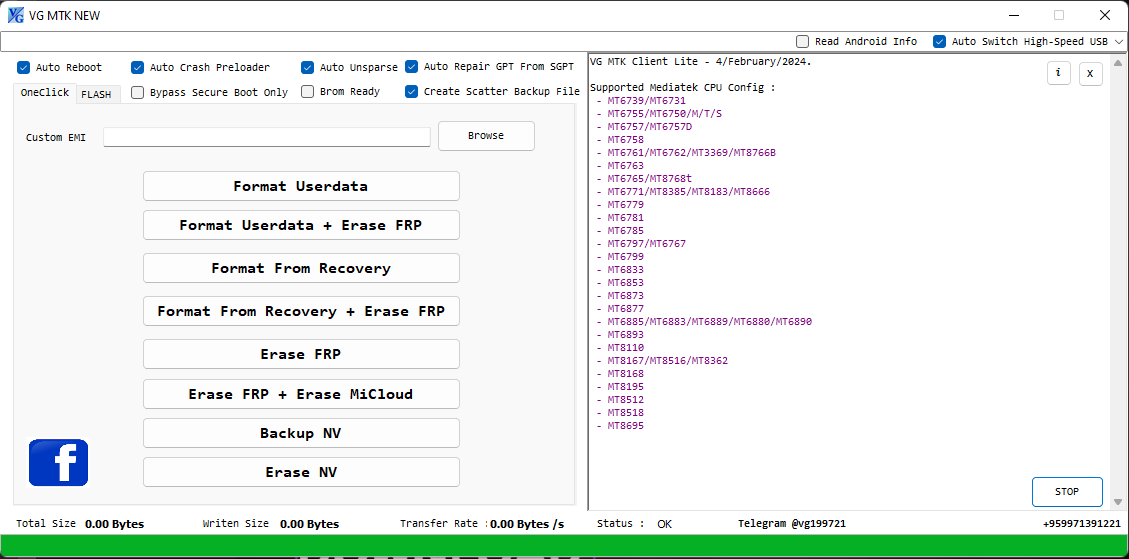
0 Comments